The core principles of Continuous Integration and Continuous Delivery (CI/CD) are bringing about great success in this software-dense world. Organizations are increasingly adopting this framework to introduce continuous monitoring and continuous testing throughout the lifecycle of applications. The best CI/CD tools efficiently use the power of automation to create a streamlined software delivery pipeline that helps in reducing the complexity of continuous delivery pipelines, building automation in workflows or managing code changes or bugs. This article presents the best CI/CD tools you can use to maximize your production and increase innovation.
How can CI/CD Tools Help You?
CI/CD tools provide a number of functionalities when it comes to automating different stages of app development that enable developers to release high-quality, bug-free code on a regular basis. Here is a list of key points that these tools can perform –
- Automated testing and reviewing of software
- Documented trials of the software development process
- Avoid integrations errors
- Generate alerts on build or delivery failures
- Provide dashboard functionality to monitor CI/CD pipeline
Now let’s get started with our discussion on the best tools and what sets each of them apart.
Jenkins
An open-source automation server built on Java Virtual Machine, Jenkins was released in 2011 and since has been one of the most widely deployed CI/CD tools. It has the ability to integrate and automate each stage of SDLC, including build, document, package, stage, deploy, test, static analysis and more.
Key features of Jenkins:
- Compatible with Windows, Linux, Mac OS
- Easy installation as a self-contained Java program
- Many possibilities of use cases credited to its plugin architecture
- Compatible with several plugins for integration with different test automation tools
- Ability to integrate with major cloud providers like AWS, Google Cloud, VMWare, Atlassian, etc.
- Easy to distribute among multiple machines
CircleCI
A CI/CD automation platform that enables rapid code release and automates the build, test and deployment. It is one of the most used DevOps tools that process more than a million builds due to its flexibility to run in any environment like a Python API server, cross-platform mobile app or Docker cluster.
Key features of CircleCI:
- Support for containers and runtimes for Windows, Linux and macOS
- Support of YAML during the setup process
- Integration with GitHub Enterprise, GitHub and BitBucket to create builds
- Automated maintenance upon release
- Optimized allocation of CPU and RAM with minimal intervention
GitLab
CI/CD and continuous deployment are built into this and don’t require any third-party applications or integrations. It can run tests and deploy code with each push or commit. So GitLab is a good option if you need a DevOps platform that can efficiently manage projects and provide a friendly UI.
Key features of GitLab:
- Easy to install and configure
- Ability to give individual members finer access controls to repositories
- Easy management of git repositories
- Improved collaborations with merge management systems and merge requests.
- Auto-scaling GitLab CI runners can save a lot on EC2 costs.
- A strong community that provides quick support
TeamCity
A continuous integration server that provides out-of-the-box usability and good source control, build history and build chain tools. Primarily it runs in a Java environment, on an Apache Tomcat server but it can be installed on Windows and Linux servers as well.
Key features of TeamCity:
- Extensive documentation provides easy installation and configuration
- Easy to start creating your first pipeline without writing any code
- Provides real-time reporting of issues
- It has the ability to integrate with IDE that allows automated tests to build, check and run without committing to any code or creating any branches.
- Provides integration with AWS, GCP, Azure and VMware
Buddy
Buddy is one of the easiest CI/CD tools that is cloud-based and free to start for commercial use. It can automate building, testing and deploying applications and websites. It has fully integrated languages, Docker containers and more than a hundred ready-to-use actions to implement the best DevOps practices in a simple manner.
Key features of Buddy:
- Super-fast deployments
- Build pipelines in visual UI without any code with tons of ready-to-use actions
- Has pipeline cache for artefacts, static files, Git repositories and Docker layers
- Ability to export pipeline configurations to YAML or script the entire process
- Run pipelines on push, manual, or through Slack commands and webhooks
- Provides environment templates for creating, customizing and reusing testing environments
TravisCI
Travis is written in Ruby and was formerly only available for GitHub-hosted projects. But now it also supports Bitbucket-hosted projects and has also shifted from an only open-source toolkit to a pricing model that has added many restrictions to its free tier.
Key features of TravisCI:
- Quick and easy installation
- Support for multiple languages, including all the major ones.
- Has the ability to be deployed to multiple cloud services
- Has pre-installed databases and services that help reduce developers’ efforts
- It recreates VMs after every software build
CodeShip
CodeShip is another easy-to-use CI/CD platform that was founded in 2011. Being a Saas-based CI/CD solution, it was able to cater to a growing segment of the market seeking Saas-based solutions.
Key features of CodeShip:
- Makes testing and deploying codes simple due to its easy setup
- Support for both public and private GitHub and BitBucket repositories
- Support for multiple languages, tools, databases and cloud providers.
- Builds are stable once they are up and running
- Continuous monitoring of build status
GoCD
An open-source CI/CD tool used in software development to automate the entire process of build, test and release from code check-in to deployment. Despite being primarily built for continuous delivery, GoCD has features for continuous integration as well.
Key features of GoCD:
- Has manual triggers to deploy any verified application version to the intended environment
- Follows a template system where pipelines can be reused
- Has numerous plugins and extension points for custom plugins
- Has the ability to compare the contents across two builds which are extremely helpful to troubleshoot broken pipelines
- Provides parallel and cross-platform execution

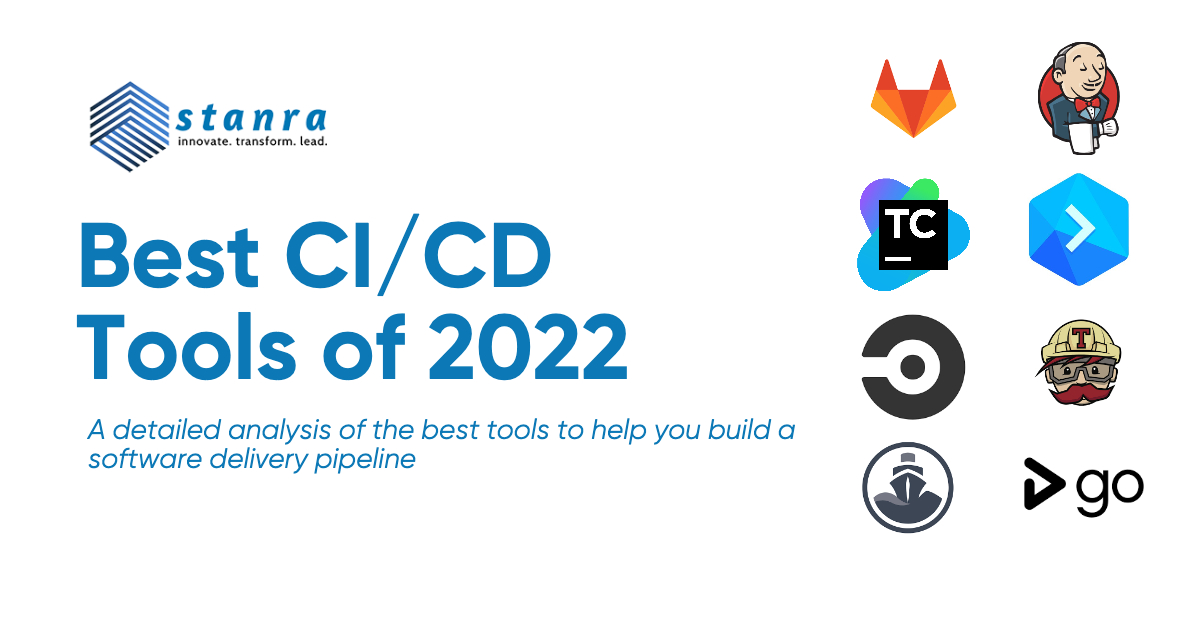



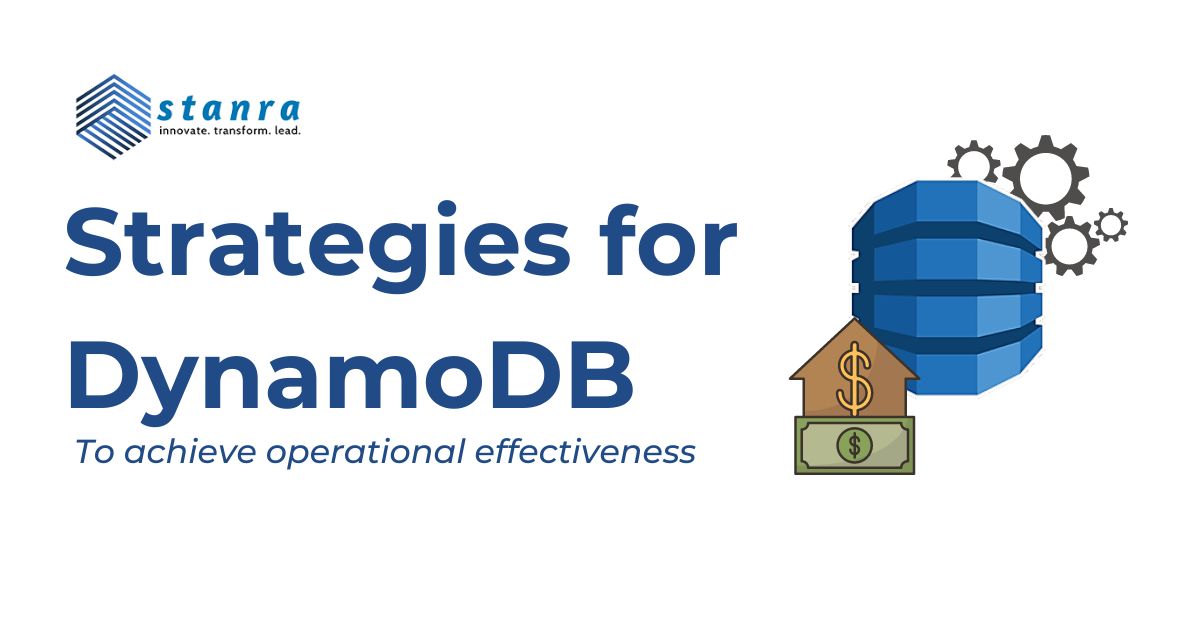

Leave A Comment